Communication enabler
4511
- Programming display for system 4000 and 9000 devices as well as selected system 3000 devices
- Modbus RTU protocol interface over RS-485
- Monitor process value from the built-in display
- High 2.5 kV isolation to host unit
- Shielded RJ45 connector on top
Application
- The 4511 detachable display adds Modbus RTU RS-485 serial communications to all current and future 4000/9000 units.
- The unit converts a wide array of sensors and analog device signals measured by the system 4000 like uni- and bipolar mA and voltage signals, potentiometer, Lin. R, RTD and TC, to a Modbus communication line signal.
- When mounted on a system 9000 device any signal coming from or going to I.S. classified area, like AI, AO, DI and DO signals, can be converted to a Modbus network.
- All individual unit operating parameters can easily and quickly be configured by using the Modbus communication or by using the front display menu.
- The easily readable 4511 display can be used to read the process signal, simulate the output signal, indicate sensor errors and internal device errors.
- The 4511 can be moved from one device to another. The individual system 3000 / 4000 / 9000 device configuration of a transmitter can be saved and downloaded to subsequent transmitters.
Technical characteristics
- 4511 has full functionality for unit programming, process signal monitoring and diagnostics handling.
- Multidrop half-duplex connection via shielded RJ45 connector.
- High safe galvanic isolation of 2.5 kVAC between the serial wiring and the connected system 4000 / 9000 units.
- Modbus parameters such as address, baud rate, stop bit(s), and parity bit are configured from the 4511 display, which also stores parameters.
Mounting / installation / programming
- Mounting in Zone 2 / Div 2.
- All configuration data from a PR 3000 / 4000 / 9000 device can be transferred to a PC using the PR 4590.
- Programmed parameters can be protected by a userdefined password.
- When mounted on devices that are installed upside down, a menu item allows the display on the 4511 to be rotated 180 degrees and the up/down buttons to switch function.
Data sheet & Manuals
Data sheet
- 4511.pdf
- Latest version
Manuals
- 4511V104_UK.pdf
- 4511V103_UK.pdf
- 4511V102_UK.pdf
- 4511V101_UK.pdf
- 4511V100_UK.pdf
- Previous versions
- Latest version
Manuals in Russian
- 4511V104_RU.pdf
- 4511V103_RU.pdf
- 4511V102_RU.pdf
- 4511V101_RU.pdf
- 4511V100_RU.pdf
- Previous versions
- Latest version
Approvals & Certificates
ATEX certificate
- 4511_issue4.pdf
- Latest version
IECEx certificate
- 4511IEC_issue3.pdf
- Latest version
UKEX certificate
- 4511UKEX_Issue 0.pdf
- Latest version
FM certificate
UL certificate
- 4511_UL.pdf
- Latest version
DNV marine certificate
- DNV_9xxx_4510_4511.pdf
- Latest version
EAC declaration
- EAC-Declaration.pdf
- Latest version
Supplementary documentation
EU Declaration of Conformity
- 4511DoC_EU_104_UK.pdf
- 4511DoC_EU_103_UK.pdf
- 4511DoC_EU_102_UK.pdf
- 4511DoC_EU_101_UK.pdf
- 4511DoC_EU_100_UK.pdf
- Previous versions
- Latest version
UKCA Declaration of Conformity
- 4511DoC_UKCA_100_UK.pdf
- Latest version
Download Software
Order form
Environmental Conditions
| Operating temperature | -20°C to +60°C |
| Storage temperature | -20°C to +85°C |
| Relative humidity | < 95% RH (non-cond.) |
| Protection degree | IP20 |
| Installation in | Pollution degree 2 & meas. / overvoltage cat. II |
Mechanical specifications
| Dimensions (HxWxD) | 73.2 x 23.3 x 26.5 mm |
| Dimensions (HxWxD) w/ 4000/9000 unit | 109 x 23.5 x 131 mm |
| Weight approx. | 30 g |
| Connection | RJ45 - shielded |
Common specifications
Supply |
|
| Max. required power | 0.15 W |
Isolation voltage |
|
| Isolation voltage, test / working | 2.5 kVAC / 250 VAC reinforced isolation |
Response time |
|
| Response time | < 20 ms |
| Signal / noise ratio | > 60 dB |
| Update rate | > 50 Hz |
| Extended EMC immunity: NAMUR NE21, A criterion, burst | No loss of communication |
| Signal type | RS-485 half duplex |
| Serial protocol | Modbus RTU |
| Modbus mode | RTU - slave |
| Devices on an RS485 line | Up to 32 (w/o a repeater) |
| Data rates, baud | 2400, 4800, 9600, 19200, 38400, 57600, 115200 |
| Automatic baudrate detection | Yes - can be configured ON or OFF |
| Parity | Even, Odd, None |
| Stop bit(s) | 1 or 2 |
| Digital addressing | 1...247 |
| Response delay | 0...1000 ms |
I.S. / Ex marking
| ATEX | II 3 G Ex ec IIC T5 |
| IECEx | Ex ec IIC T5 Gc |
| FM, US | Cl I, Div 2, Gp A, B, C, D T5; Cl I, Zn 2, AEx ec IIC T5 Gc |
| FM, CA | Cl I, Div 2, Gp A, B, C, D T5; Ex ec IIC T5 Gc |
Observed authority requirements
| EMC | 2014/30/EU & UK SI 2016/1091 |
| LVD | 2014/35/EU & UK SI 2016/1101 |
| ATEX | 2014/34/EU & UK SI 2016/1107 |
| RoHS | 2011/65/EU & UK SI 2012/3032 |
| EAC | TR-CU 020/2011 |
Approvals
| ATEX | DEKRA 13ATEX0098 X |
| IECEx | DEK 13.0026 X |
| c FM us | FM22US0014X / FM22CA0009X |
| UKEX | DEKRA 21UKEX0167X |
| c UL us, UL 61010-1 | E314307 |
| DNV Marine | TAA00000JD |
Need support to select the right product for your application?
Our sales engineers are ready to help specify the right device to meet your needs.
Reach out by phone to get in touch with us straight away – or use the contact form or quick quote function to send your RFQ directly from the website. You’ll get a response within 24 hours on normal business days.
You can expect to get a confirmed delivery date via email within 2 days after we have received your order.
As soon as your package leaves our warehouse, you’ll receive tracking details via email. And if you have any questions along the way we’re just a phone call or email away.
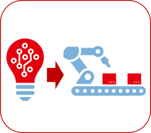 |
State-of-the-art manufacturing Our 8,500 sqm integrated and automated manufacturing campus in Denmark covers the entire value-chain from design and development to manufacturing. It allows us to design and optimize for testing and manufacturing thereby constantly driving quality up and costs down. |
 |
Dedicated Presale / Aftersales
|
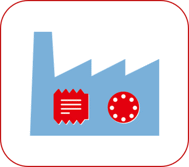 |
Product reliability |
 |
Product deployment
|
 |
Smart products
Check out our range of communication interfaces
|











